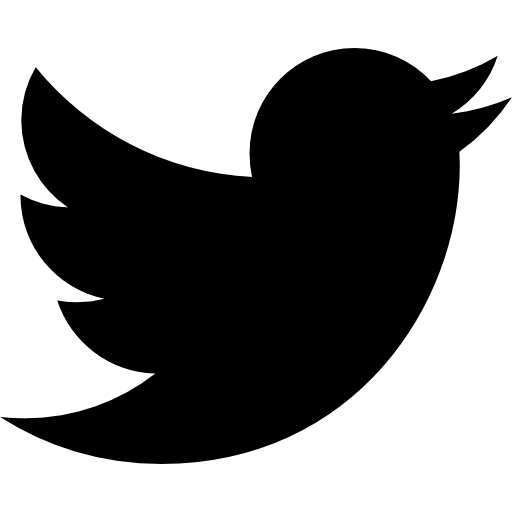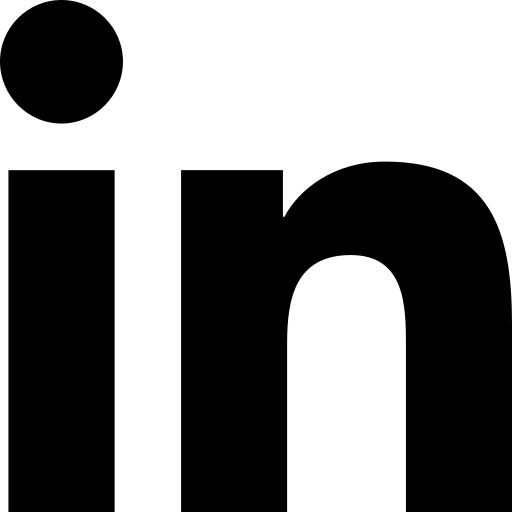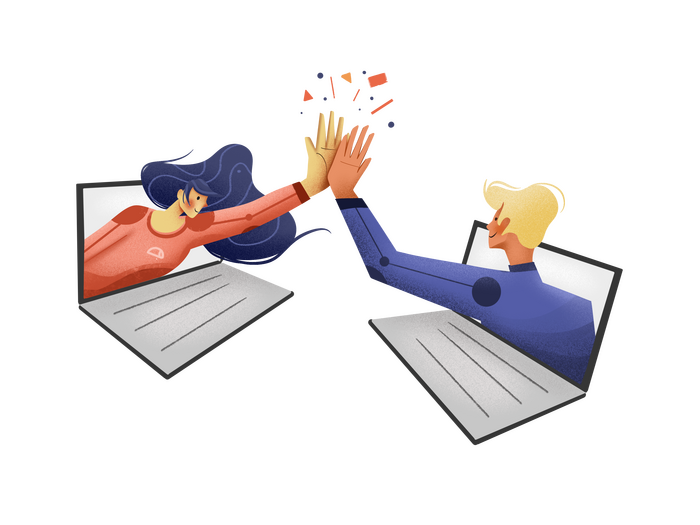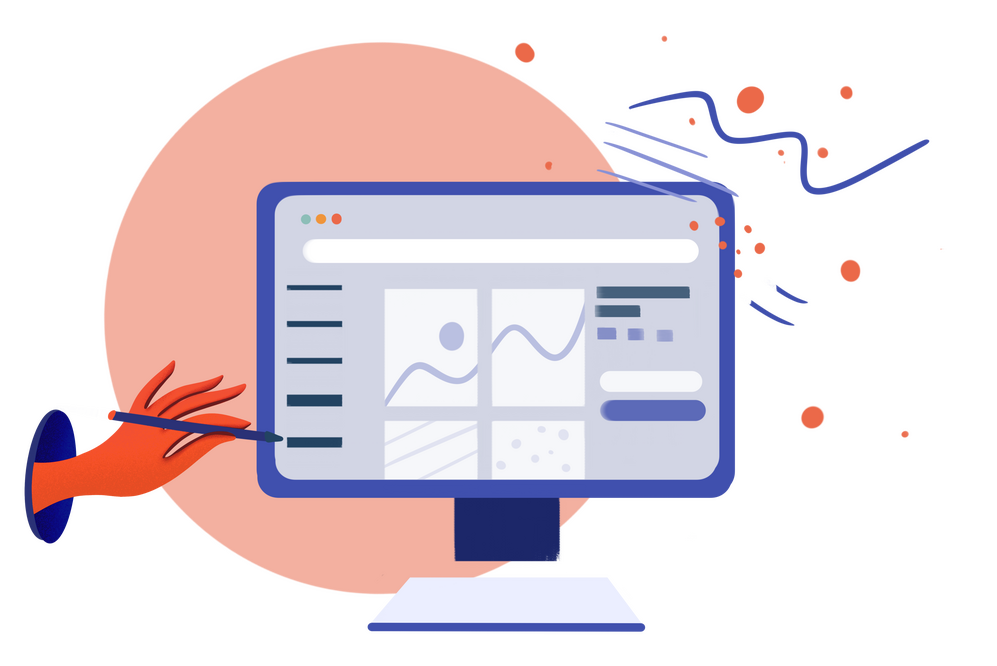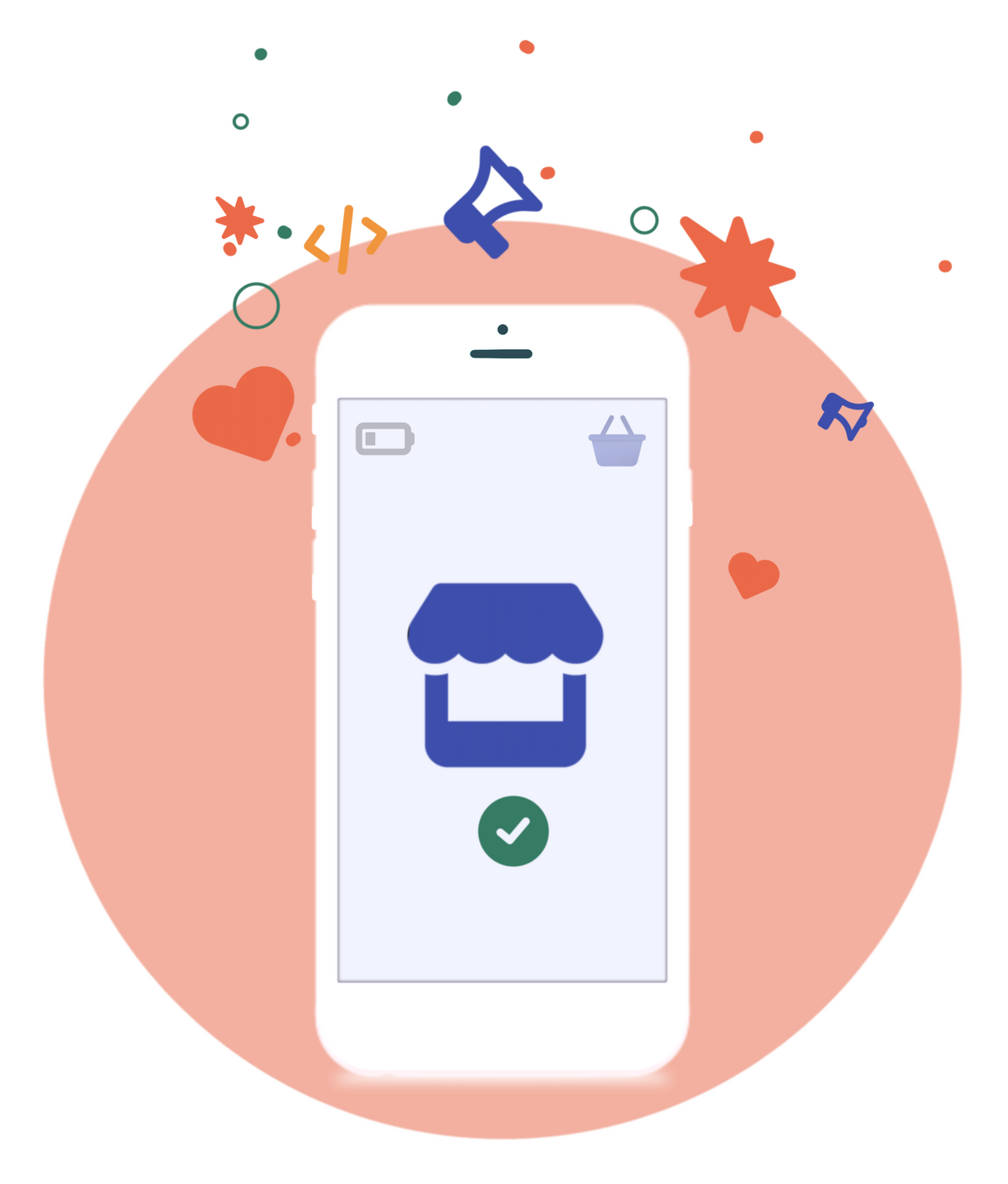Choosing an e-commerce platform is potentially the most critical decision you’ll make when building your online store.
Unfortunately, the number of options on the market today can be pretty overwhelming--especially if you’re unsure of what you need.
Here’s a metaphor from our Client Management whiz, Emma:
“When I was a kid, my mom would take me shopping for shoes to go with one holiday outfit or another, and we’d go into these stores with hundreds of options, but I’d come out empty-handed. It was an endlessly frustrating experience for both of us. In an attempt to make it easier, she would say, ‘You don’t need a hundred options, you just need one.’”
What we’re trying to say is: if you’ve felt washed away by an endless sea of platforms and apps, remember: you just need one--the right one. If you don’t know what that means for you, keep reading!
We’ll be looking at today’s top three e-commerce heavy-hitters: Shopify, WooCommerce, and BigCommerce--all good options, in very different ways. Having spent many, many hours honing fluency in countless e-commerce platforms, we know which features truly matter and which are just marketing gimmicks.
We’ve created this guide to help you choose the one that’s perfect for your needs, and covered what we think are the most important decision points: ease of use, customization, additional features, and pricing.

Shopify
Shopify is hands down one of the most popular e-commerce platforms out there--and with good reason. Its sleek, user-friendly design makes creating online stores hassle-free (even for e-commerce novices), and it’s self-hosted, which means you don’t need to pay extra for hosting.
Ease of Use
When it comes to ease of use, Shopify is the undisputed champion. In fact, it’s so easy, we wrote a full 75 page DIY Guide for how you can set up and manage your store by yourself. Snag the Ultimate Shopify Setup Guide for free.
In addition to its clean and intuitive user interface, this e-commerce platform boasts a lot of native shop-building tools, which means less time, money, and inevitable frustration spent on complicated plug-ins and workarounds.
To make the deal even sweeter, Shopify provides a ton of free resources, an excellent support team, and perpetual improvements to their user experience.
Customization
Powerful customization right out of the box isn’t Shopify’s forté. Unlike WooCommerce (more on that later), Shopify takes a relatively minimalist approach, because they’re focused on helping you get started fast.
That said, Shopify provides 10 free themes (the visual template for your site) and more than 50 paid ones, so no matter what you’re selling, there is almost certainly an option for you.
While it’s not common to repeatedly change a website’s theme (especially if you’re trying to establish a brand), it’s still worth noting that you’ll need to reapply any customizations you’ve made to your site if you change your theme on Shopify.

E-commerce Features
Shopify has all the basic features you’d expect in any decent e-commerce platform, but it doesn’t stop there! Shopify also offers some killer price adjustment capabilities. From offering discount coupons to putting specific items on sale, options are plentiful, highly customizable, and easy to apply simultaneously.
Pricing
At first glance, price plans for Shopify and BigCommerce look pretty similar. However, BigCommerce imposes annual sale limits. Once you hit the proverbial ceiling (which varies depending upon your plan), you’re granted a grace period of 1,000 orders, and then your plan is automatically upgraded. Penalized for being successful? Yikes.
In contrast to “free” solutions like WooCommerce, Shopify won’t nickel-and-dime you for any of the basic features (or many of the fancy ones) you need to get your shop up and running. It’s one flat fee for unlimited products and tons of features, and the basic $29 per month plan is more than enough for most stores to get started.
Perhaps best of all, Shopify is designed to grow with you. Some stores will start with the $29/month plan and stay there forever, and that’s great! If you’re planning to grow, Shopify can take you there, too. After all, some of the world’s biggest and hottest brands rely on Shopify. Both legacy brands like Lindt and Staples, along with fresh up and comers like Leesa, Bombas, Death Wish Coffee, and Kylie Cosmetics have all processed millions (and in some cases, billions) of dollars worth of sales through their Shopify store.
(Also worth noting is Shopify’s generous free trial: 90 full days, compared to BigCommerce’s paltry 15 days.)
Shopify
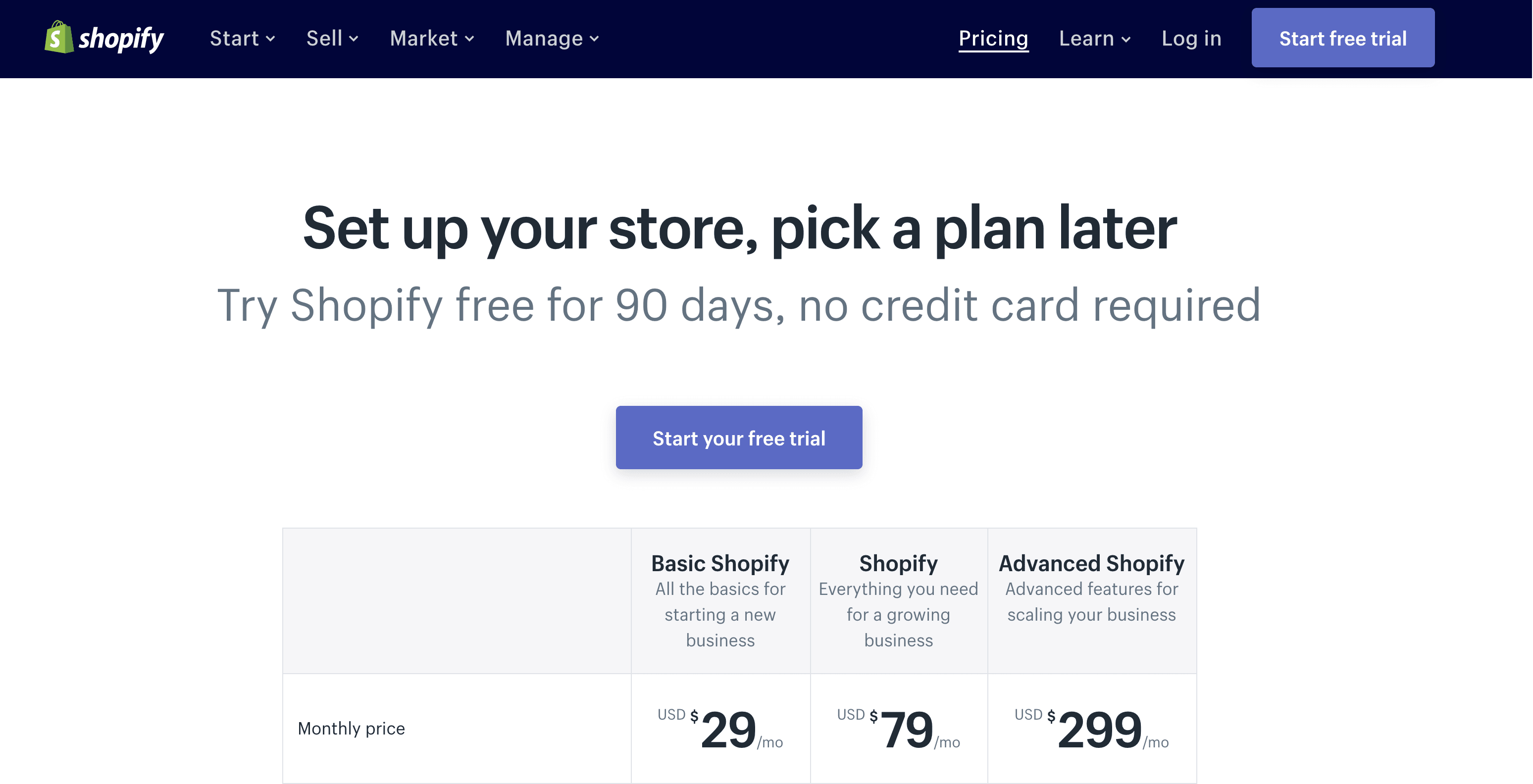
BigCommerce
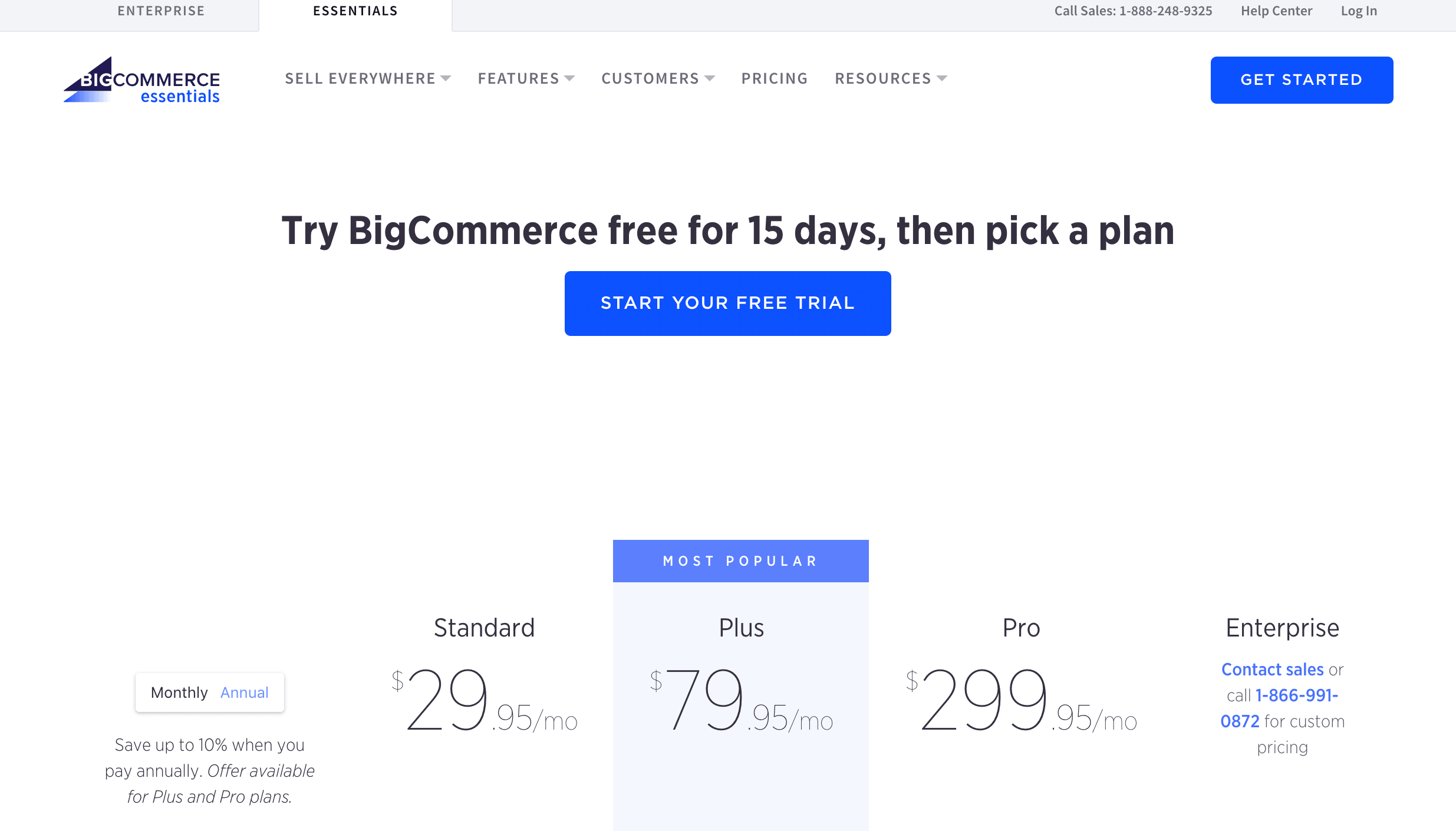
WooCommerce
WooCommerce may be all the rage, but there are two catches: first, WooCommerce is a Wordpress plug-in (which means it will only run on a Wordpress site) and second, it’s not a full-service solution, so you’ll need to buy a collection of other plug-ins to build a complete e-commerce site. That said, Woo is a boss when it comes to customization.
Ease of use
In a word: non-existent. First of all, moderate knowledge of Wordpress (which is not world-famous for being the easiest to use) is a prerequisite. Then, you need to master the WooCommerce plug-in itself and learn how to integrate it with the host of accessory plug-ins you’ll need to build a functional store. For the less tech-savvy, the learning curve to Woo is steep.
All of that said, if you’re an old pro with Wordpress (and know how to finesse a little code) looking for a simple e-commerce add-on, WooCommerce is a fine choice.
Customization
It’s hard to compete with WooCommerce when it comes to customization--for those who know how to code. WooCommerce’s astonishing flurry of customization options will allow you to build just about anything you can dream up if that’s a skill in your arsenal.
For those unfamiliar with coding but still eyeing WooCommerce, a contracted developer may be the answer. They can take care of the technical side of things to get you up and running, but there’s more than just the upfront investment to consider. This approach can get pricey in the long run, particularly because site bugs are a fact of life, even after the build is complete. Having a component of your site break after one update or another is not uncommon, so you may need to keep a developer on retainer. If you have the budget, it’s a reasonable solution!

E-commerce Features
WooCommerce offers some cool components, like one-click refunds and automatic taxes, but it isn’t a complete solution because it lacks a lot of features we’d consider to be “basic.” Things like Shopify’s coupon capabilities, for example, are extremely hard to replicate. You’ll need to source and pay for separate plug-ins and apps to accomplish those kinds of goals, so if you need more of a one-stop-shop, it’s best to stick with Shopify or BigCommerce.
Pricing
Free is a very good price, but it almost never comes without caveats. In the case of WooCommerce, you pay nothing for the plug-in itself, but you’ll need to spring for hosting and an SSL certificate (a minimum of $200 per year--much more if you want to process credit cards), plus the aforementioned accessory plug-ins to run your shop.
Other (Very Important!) Considerations
Wordpress sites (and, consequently, WooCommerce shops) are extremely vulnerable to hacking. You’ll want to build an engineer retainer into your budget just for maintenance of security alone, and even then, you may still have reason to sweat. We think our Technical Director, Mallory, said it best:
“It’s hackable af.”
BigCommerce
BigCommerce and Shopify are more or less comparable. BigCommerce does offer a handful of great features you won’t find out of the box on Shopify, but it sacrifices some user-friendliness.
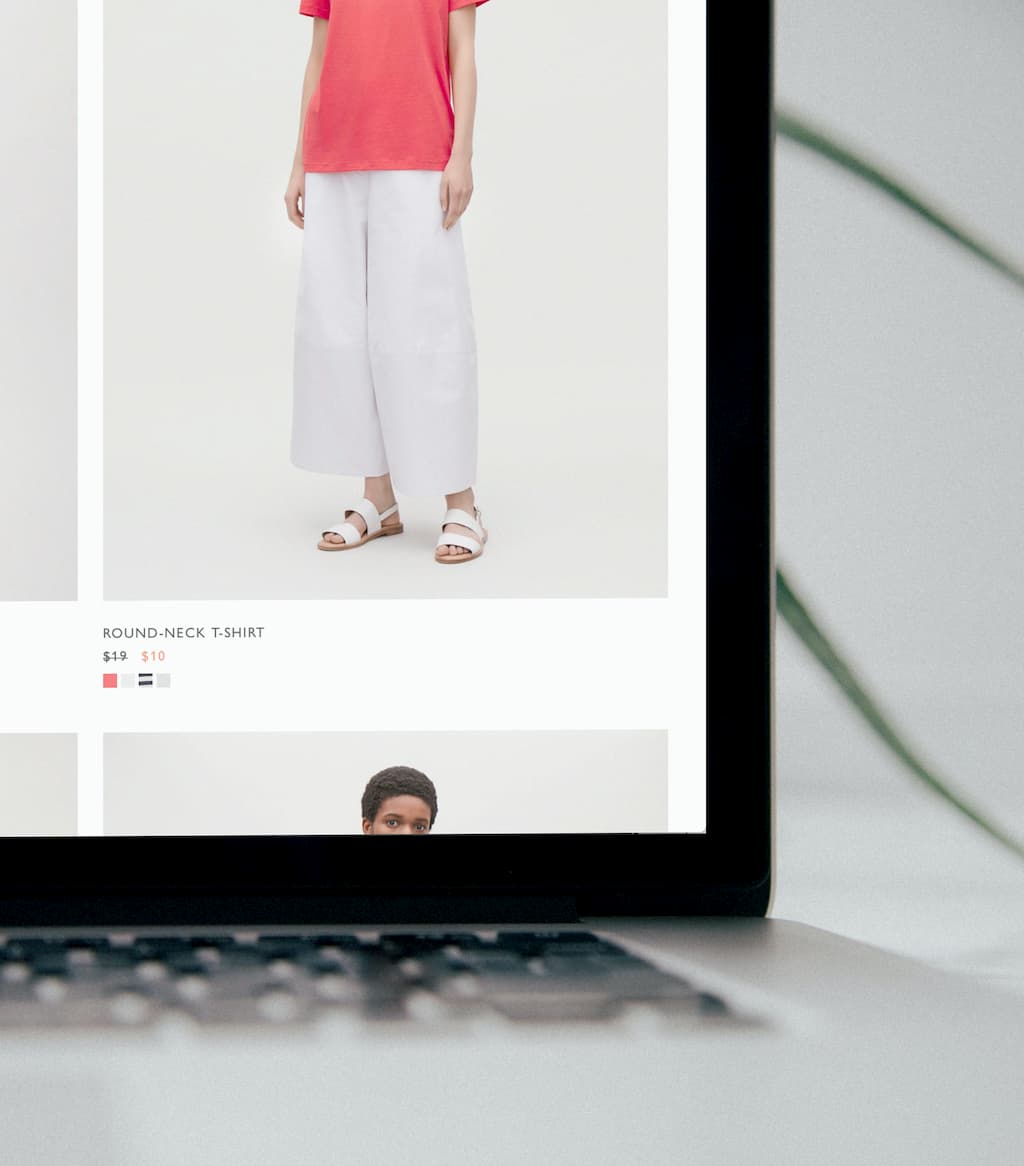
Ease of use
One of the first things you’ll notice with BigCommerce is that they haven’t invested in their user experience quite like Shopify has. Some shop owners may find BigCommerce’s terminology unnecessarily complicated, and the user flows confusing.
If you’re an e-commerce veteran, you might understand a lot of this intuitively, and BigCommerce’s lackluster, technical dashboard shouldn’t be a problem. If you’re new to the game, a truly streamlined solution like Shopify may be a better bet.
Customization
Remember the issue with switching themes in Shopify? BigCommerce takes the gold here, as any changes you make to your site will translate seamlessly to a new theme. If you’re not planning to do a lot of theme hopping, this may not be particularly advantageous, but it’s worth consideration.
Speaking of themes, BigCommerce doesn’t go out of its way to impress. Although perfectly functional, theme designs flirt with truly outdated style and limited industry coverage.
E-commerce Features
BigCommerce furnishes many of the same features you’ll find with Shopify, such as flexible payment methods and inventory management. BigCommerce’s major advantage is that they don’t charge transaction fees for using third-party payment solutions. (Shopify does.) This means you can choose from over 70 payment gateways without incurring additional charges.
Pricing
Pricing between Shopify and BigCommerce is comparable, but BigCommerce comes with more plug-ins out of the box, so you’re less likely to spend money on third-party add-ons.
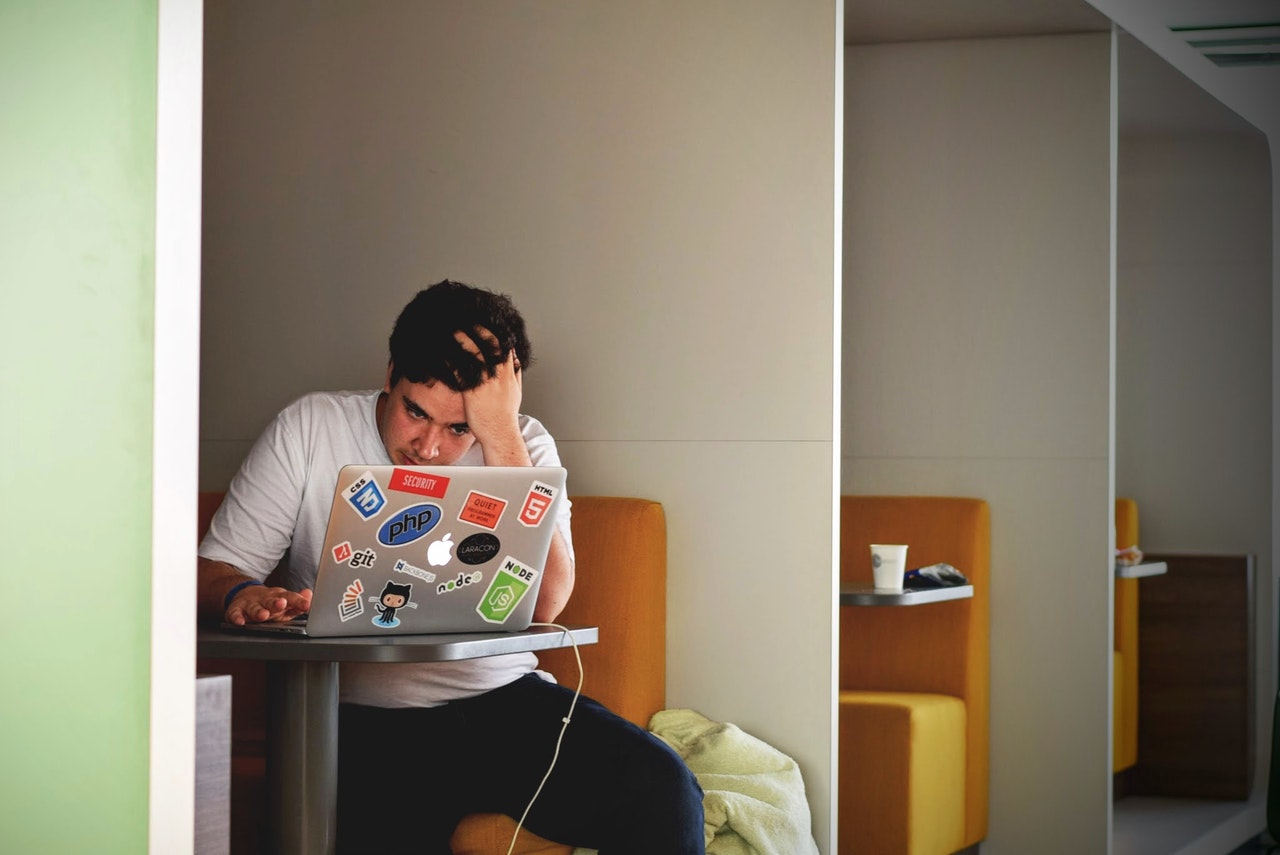
Choosing an e-commerce platform can be a staggering experience, but it doesn’t need to be complicated. Start by analyzing your needs, then weigh them against the pros and cons of the available options, and voila! You’ve found the right one.
If you’re a Wordpress pro, WooCommerce may be the ticket. BigCommerce is a frontrunner for well-seasoned e-commerce users. We highly recommend Shopify for its overall ease of use, elegant themes, intuitive features, and robust plug-in library.
QUESTIONS? Hit us up. We're happy to help.