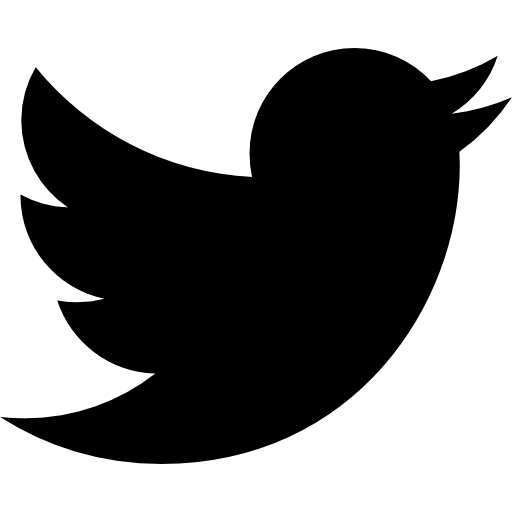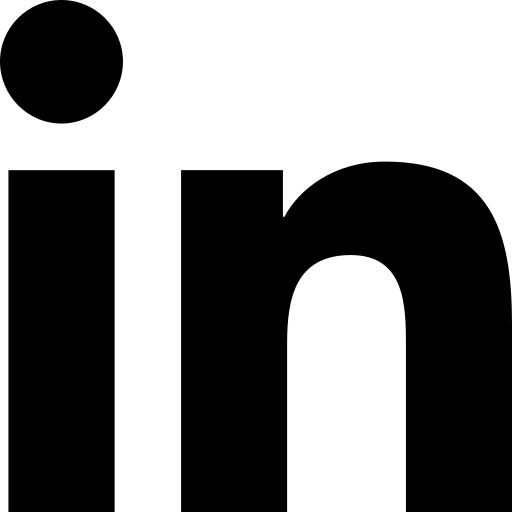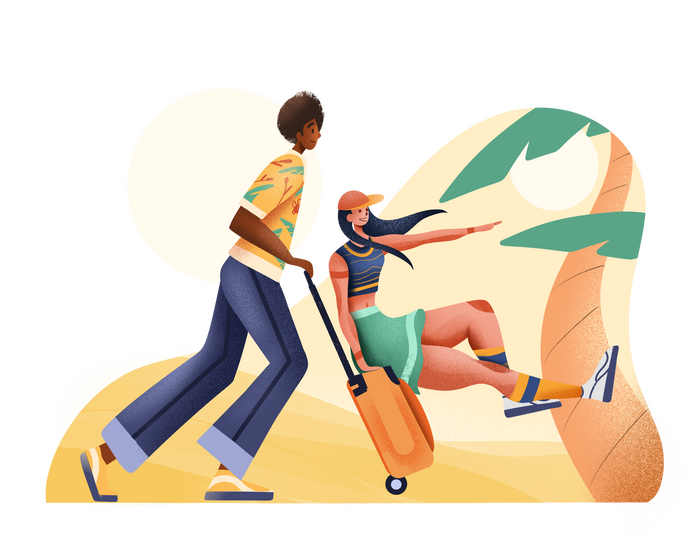There are over 375,000 online stores that use Shopify to get their products out into the market.
This means that there’s a lot of competition on the platform and it can be challenging to generate sales, and ultimately get the right conversion rate optimization that suits your business.
According to Econsultancy, only 22% of businesses are satisfied with their conversion rates. If you’re one of them, take a look at some of our tips and tricks to increase sales on Shopify.

Understanding CRO
Your CRO, or conversion rate optimization, is defined as site improvements that get visitors to take action, where you’re able to identify them as a “conversion.” On the Shopify platform, the “action” most often measured is a sale--someone buying something from you.
CRO requires consistent work and effort. There is no “silver bullet” solution.
CRO involves a lot of testing of web elements to determine the correct combinations that can be used to generate sales, leads, traffic, and brand awareness.
(Check out our follow-up article on A/B Testing right here!)
It also requires a clear understanding of your target audience so you can build your store with those clients in mind, putting up products that will appeal to those audiences. Your Shopify store is your primary online presence, so you should capitalize on it as much as you can.
Here are a few ecommerce conversion tactics that will help you get closer to the conversion rates you need.
Compelling CTAs
A CTA is a Call to Action. These are strategically placed buttons on your site that you want your customers to click on. If you’re selling something, using something simple like “Buy Now” will often work, but there are other options to go for that can cater more uniquely to your clientele and brand.
If you happen to sell plants through your store, having something a little more personalized may make more of a difference. “Get Green Today!” could prove to be more productive, because it’s more interesting and relevant to your audience.

Optimize for Mobile
Mobile is the present, and mobile is the future. OuterBox says that in 2018, 79% of smartphone users made a purchase on their smartphone within a 6 month period. In addition, almost 40% of all ecommerce purchases during the 2018 holiday season were made on a smartphone.
These are numbers that you simply cannot ignore if you want your business to succeed. Your storefront MUST be optimized for mobile. Some of the best conversion tactics start at the very basic level, so having your pages load faster (and correctly laid out for the unique needs of mobile users) will make your viewers happy.
Test, Test, and Test Some More
The only way you’re going to find out what works best is to test. You should always be looking at different options that can change around, swap, implement, or remove. Don’t be afraid to ditch something on your site that doesn’t seem to work.
Keep your goal in mind: you’re after customers and conversions, not the “best looking” store—which, by the way, is highly subjective.
The Condensed Step-by-Step Process to Testing
- Define the goals of your business and identify how you will measure your success.
- Designate a key webpage where you’ll be able to monitor the intended actions.
- Scope out elements on your storefront that you will test, such as the Call to Action or the header images.
- Use variants of these specific sections so that you can compare them like for like.
- Make use of A/B split testing software to distinguish which ones work best for you.
A/B testing is beyond the scope of today’s post, but we’ve taken a deeper dive into this critical area of conversion optimization right here.
Refine Your Search Function
Visitors who use your search functionality are almost twice as likely to convert.
Make sure that you:
- have enhanced mobile search capabilities
- have autocomplete for faster results and better suggestions
- list products as multiple synonym words. Searching for “TV” should give you the same results as searching for “television.”

Personalize Your Checkout
The average documented online shopping cart rate abandonment is 69.57%. This means that once your customer has added something to their cart, there’s only a 1 in 3 chance they will actually complete the purchase.
You can make this far more likely by optimizing the checkout process with the following suggestions:
- Keep it as simple and streamlined as possible. If you can get it all on one page that’s best, but if not, make sure you have a progress bar visible so the customer knows how many steps are remaining.
- Accept as many payment methods as possible for maximum convenience.
- Display trustworthy badges and logos on your page.
- Make your returns and exchange policy easy to find.
- Don’t force customers to create an account before checking out.

When it comes to website conversion tactics, there aren’t any quick-fix solutions to get your store suddenly buzzing with business. Instead, it’s about a hundred little things working together to give your visitors the best experience they can have. Over time, this will increase your conversions and naturally, increase your sales.