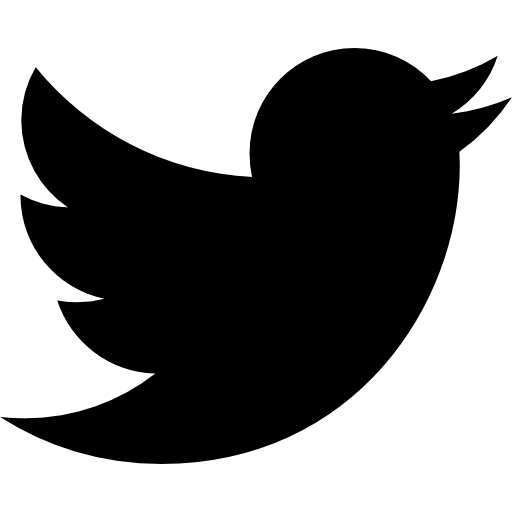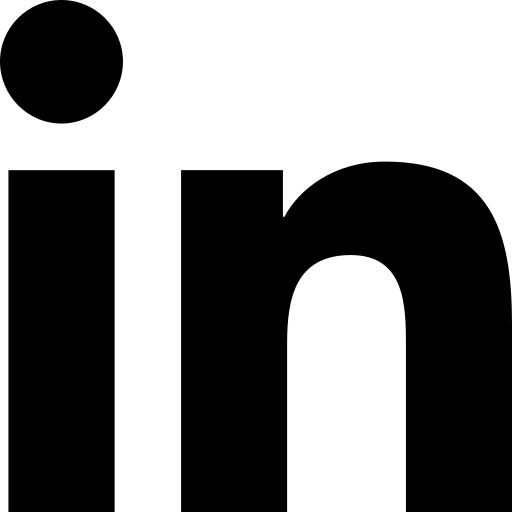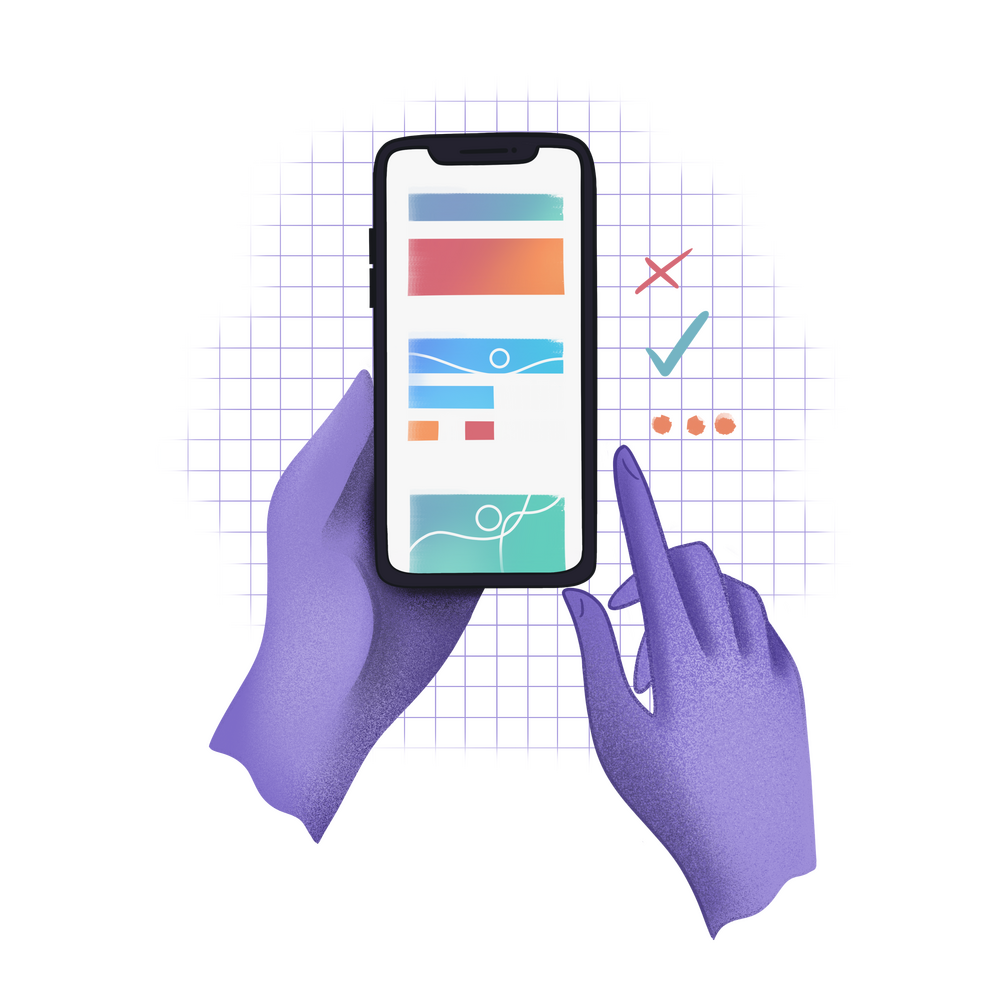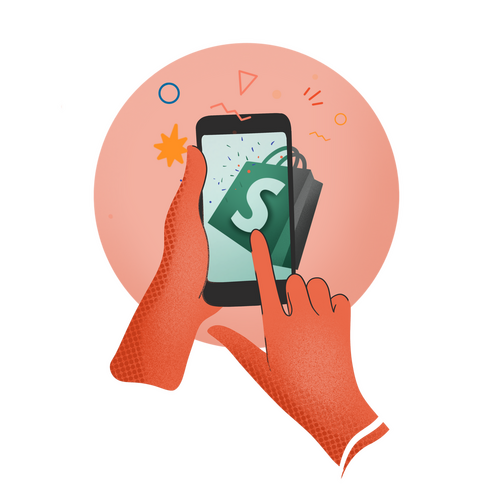So, you’ve done your research and found that 79% of smartphone users have made a purchase using their mobile device in the last six months.
Plus you know that your customers are loyal and tech-savvy, and that it’s never been easier to turn your Shopify store into an app. You wanna get in on the action. Hell yeah.
Now that you’ve bravely decided to take the plunge, it’s time to start thinking about features. They must be dazzling. They must be intuitive. They must create lots of opportunities to engage with your customers (without annoying the crap out of them). But what are they?
First, let’s cover what they’re not. We’re not talking about photo galleries, carts, or product descriptions. Yes, all the basic elements of your website should carry over, but an app is not just your Shopify store, mobile-optimized.
(But like…definitely mobile-optimize your site, too.)
Creating a successful mobile app for eCommerce takes a bit of forethought and a deep knowledge of your customers' needs and desires. Here’s a jumpstart!
Before You Start Your eCommerce Mobile App Development, You Should Know Something
We know you’re a Shopify wizard. (Psst…if you’re not, we have a guide for that.) Still, this mCommerce (mobile commerce) thing is a whole new game – and its rise is meteoric. mCommerce sales increased by 15.2% in 2021, and they’re projected to account for almost half of all retail eCommerce sales in the U.S. by 2025.
SO, yes, getting in early is a very good idea, but it’s important to know why you’re creating a mobile app in the first place. What are you hoping to achieve? Knowing your customer base, (and you definitely should know them before you start this little venture) what will make the app appealing to them?
Once you’ve answered the basic questions, you’ll need to consider that the way customers navigate apps is different from the way they engage with your website.
First of all, your website doesn’t come to them – they either stumble across it during a general web search for a particular product, or they choose to visit and browse on their own.
When a user downloads your store’s mobile app, they’re making the choice to proactively add you to their life. They’ll expect more personalization, and a different experience from your mobile site. That means features and tools that help them find exactly what they need, fast. It also often means exclusive deals, custom recommendations, and other tailored goodies, plus the obvious stuff like super intuitive interface and lightspeed responsiveness.
Got it? Excellent. Moving on..
The eCommerce Mobile App Features That Will Set You Apart
Easy, Breezy Registration
The name of the game with mobile apps is ease of use, and that starts with customer registration. While you should always allow customers to download and browse your app without registering, you should also make sure they know about all the awesome perks that come with registering — from in-app deals and birthday discounts to an accelerated checkout experience. While an account isn’t strictly necessary in order for merchants to take advantage of one of the juiciest mobile app benefits – push notifications – they’re a great data collection tool, so do your best to make it as enticing as possible to sign up.
The app-only exclusives may hook them, (yay!) but to reel ‘em in, you’ve got to make registration easier than boiling water.
That means you shouldn’t be asking for their title, middle name, phone number, blood type, and name of their firstborn child. (For real, nosiness is annoying. If you’re looking for more covert ways to collect some valuable data, we have some ideas. 👀)
Instead, allow your customers to sign up with just a few taps, either with their email address or through a connected social media account like Facebook or Instagram. Of course, you can give them the option to fill out their customer profiles more fully later on, but right now, you just need to get them in the door.
Let People Search Your Shop Easily
The top hurdles to shopping on mobile are: teeny screen…teeny amount of time. When your customer is shopping on desktop, they can see more products at once and they’ve usually got more time to browse.
By contrast, the mobile shopper is likely viewing your store on a screen that’s less than 6” x 3” – probably while they’re waiting in line for coffee.
One of the easiest things you can do to take full advantage of their limited attention is to optimize the hell out of your app’s search feature. Science agrees:
- 76% of consumers will abandon a site after a poor search experience.
- Goldfish have longer attention spans than the modern human (seriously). You have just 8 seconds before you risk losing their attention.
- Search users are 7 - 10x more likely to convert than regular page visitors.
Sprinkle those search bars (and handy sort and filter functions!) across the app so your customers always have an easy touchpoint to search and filter as they shop.
Take a look at eCommerce powerhouse, H&M. On the homepage of the app, the search bar is “sticky,” meaning it follows the user down the page, making it super easy for them to search as they browse. Once you search a product, you can choose to view it as a product photo or on a model, and you can choose from a wide variety of filters to further narrow your search.
Strong search functions are extra key for companies with a large product catalog (like H&M). Make it as easy as possible for users to find what they’re looking for.
Wishlists Are A Must
Imagine going into your favorite retailer, snapping up all 👏 the 👏things, and handing them to a sales associate. They place your goodies safely on a shelf, and you can come back to buy any time.
In eCommerce, that shelf is a wishlist. Wishlists allow customers who aren’t quite ready to commit to a purchase to bookmark products for later. Obviously, wishlists make it infinitely easier for shoppers to buy when they’re ready (meaning you’re more likely to land a sale) but they also provide savvy merchants with highly valuable information and opportunities.
First of all, wishlists tell you a lot about what your customers want, allowing you to evaluate (and re-evaluate!) your buyer personas and act accordingly. Secondly, wishlists give you an opportunity to connect with your customers – whether that be to gently remind them of the items on their list, let them know that an item they had their eye on has gone on sale, recommend products that are complementary to their saved items…the options are pretty limitless.
In-App Incentives & Exclusives
Every feature on this list can technically be classified as an incentive, but if there’s anything we know about the average consumer, it’s that 1) they like to feel special, and 2) the way to their heart is often through their wallet. (And by that we mean…through keeping your hands off the damn thing.)
Financial incentives exclusive to app users are a fantastic way to make your customers feel VIP af, while saving a little green or snagging access to benefits unavailable anywhere else. Who wouldn’t come back for more of that?
Need inspiration? Consider:
- In-app birthday discounts
- Preview new drops early, only in the app
- A special discount code for their first in-app purchase
- A loyalty program that incentivizes in-app activity
- Behinds-the-scenes livestreams
- Polling or voting on future product releases
Pushy Push Notifications
While email marketing – if done correctly – can be a brilliant boon to your bottom line, let’s be honest: most marketing materials – even from your favorite brands – are probably doing little more than inflating that little red bubble pinned (menacingly) to your Mail app.
Recent analysis highlights a staggering difference between CTR for push notifications and email. Even in the overall lowest-performing industries for each (Fitness and Motor, respectively), push notifications came out on top by over 11%.
But like…why?
Great question. The most obvious answer is that, for most people, phones are rarely out of sight; not so for inboxes. :)
Another reason push notifications are so effective is that they are permissions-based, meaning a customer has to opt-in before you can start…pushing. Customers who elect to opt-in are literally telling you “yes, I want you to talk to me” and so are more likely to engage when you do.
By contrast, a customer may get on your email list simply because they placed an order one time three years ago and have since forgotten to unsubscribe.
There’s also something to be said for the hassle of disabling push notifications. If you want to unsubscribe from an email list, you can usually do it in 1 - 2 clicks. To disable pushes, you have to futz around with phone settings, often making the reward not worth the effort*.
*Writer’s Note: This is exactly why I’m still getting push notifications from one particular beauty brand, even though they annoy the crap out of me by texting me every other day.
On that note: Just because push notifications are effective does not mean you don’t have to be smart with them. Not everyone will do you the favor of being as lazy as I am. Make sure you’re only using pushes when you know your customer will want to see what you have to say. This could mean:
- New product drops (Many brands, a la SKIMS, will send out product drop notifications to their SMS subscribers before those who’ve only joined the mailing list.)
- Particularly tantalizing sales
- Abandoned cart reminders
- Wishlist nudges and low-stock or back-in-stock notifications (Ahhh, see? It’s all coming together.)
Personal Recommendations
If you’re dutiful about checking your shop’s analytics and savvy with your customer segmentation, it’s not going to take long for patterns to emerge. Upselling and cross-selling via personalized recommendations is one of the easiest ways to boost repeat business and AOV.
(This is especially true if you’re a subscription brand, by the way.)
Like this shirt? Here’s more from that designer. Oh, you’re buying this record player? This USB-to-lightning cable will let you stream music through the player, from your phone – better grab it, too.
Shopify’s Shop app is 💯with the product recommendations. The app aggregates all the stores from which a customer has ever made a purchase (so long as those shops have the app installed) and offers recommendations based on past purchases, best sellers from those merchants, deals currently running in those stores, curated collections based on other products you’re likely to buy, and more.
Shop is, obviously, not a singular merchant, but the concept is absolutely transposable for any mComm retailer.
Side Note: If you’re a Shopify merchant who hasn’t installed Shop, we highly recommend it. Wander on over here to see why.
Fast, Easy, and Secure Checkout
Now that you’ve given your customers a slew of helpful eCommerce mobile app features that allow them to shop easily, you’re going to want to make the checkout process just as smooth.
Here are some tips for a killer checkout experience.
- Multiple Payment Options
After the cost of shipping and fees, ways-to-pay is probably the thing your customers are looking at – and those should be as flexible as humanly possible.
Maybe they’ve got a destination vacation coming up and need those travel points on their Venture Visa. The next month, they might have a balance in Paypal they want to dip into. Later, they stumble onto a big ticket item they want to split into installments with Klarna.
TL;DR, more ways to pay = fewer reasons to abandon cart. - Security
The web is full of scammers and your savvy shoppers are well-aware of the dangers. The checkout is a primo place to prove to your customers that they can trust you.
Always display your security badges proudly and write a little blurb about your company’s data security policy (the steps you take to keep their data and credit card information safe). Live chat boxes and prominently displayed customer service information can help provide extra peace of mind. Knowing a real human is out there to help is a great reassurance. - One-Tap Checkout
One-tap checkout (called Buy Now on Amazon, for example) is a feature your returning customers will love. Now that they trust how you store their data, they’ll have no problem letting you keep it on file so they can check out in the future with just one or two quick taps.
BUT!
While one-tap shopping makes checkout a breeze (and, who are we kidding, enables many an impulse buy), you should always provide customers with all the information they need, up front. Hiding shipping costs and other fees for shoppers to find only after they’ve clicked Buy Now is definitely not the move when you’re trying to build trust.
Manage Orders & Returns
A successful eCommerce mobile app is a one-stop shop for every step in a customer’s journey. That means not only placing and editing orders, but also tracking and returning or exchanging them, if you honor returns. Why force customers to sift through piles of emails to find their tracking information, when it could be neatly stored inside the app and accessible in a few taps? (Push notifications are great for order updates too!)
Not only does this make it easier for customers to engage with you, but it may even reduce the volume of customer service tickets your team receives.
Ratings and App Feedback
A whopping 97% of consumers check online reviews to get additional insight before buying a product. Since the goal of your app should be to make shopping (and, more importantly, buying) fun and easy, showing what real people are saying about your products is a no-brainer feature.
Revealing reviews doesn’t just give your customers the information they need in order to make a purchase, either – it also demonstrates a sense of transparency and authenticity – cornerstones of good customer relationships.
And why stop there? Keep learning about your customers’ needs by giving app users an easy way to submit feedback about the app itself, whether to report bugs or request new features.
Customer Support = Emotional Support
This is not the first time (nor will it be the last) that we’ve emphasized the importance of customer service:
"Like most Shopify store owners, you probably pay very close attention to things most readily tied to dollar signs — advertising, average order value, conversion optimization, traffic, replenishing inventory, and so on.
Those efforts are important, but there’s another key (oft-forgotten) provision that can have a significant impact on your long-term success.
Hint: it’s how you educate, engage, and assist prospective and existing customers.
If done well, you’re likely to convince lookie-loos to hit <complete purchase> and boost loyalty among your old guard – even if you make a mistake elsewhere in the customer journey.
If done exceptionally not well, you risk losing up to 80% of those customers. Eep."
That’s…a lot of customers. Baking superb customer service into your mobile app might sound like a perpetual resource-suck, but it doesn’t have to be!
Most customers are actually plenty happy to self-serve, but in order for them to do that, you’ll need to give them the proper balance of automations (such as well-tuned chatbots), robust FAQs, intuitive app design, and easy access to your real support team, if they really need it.
What’re You Waiting For?
You’ve got a killer Shopify store, bangin products, and you love your customers. Take what you know about them, combine that insight with the general tips we’ve provided here, and you’re well on your way to building a mobile app that’ll take your eComm shop to the moon. 🚀
(Like…in the make-money way, not the Musk-and-Bezos way.)
Need some help getting started, or need someone else to take the wheel altogether? We do the apps. Come chat.