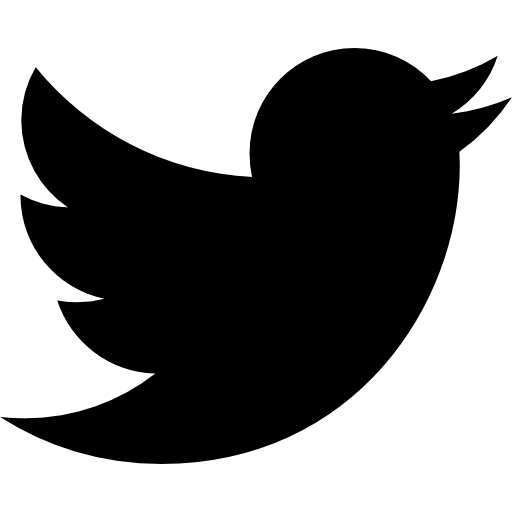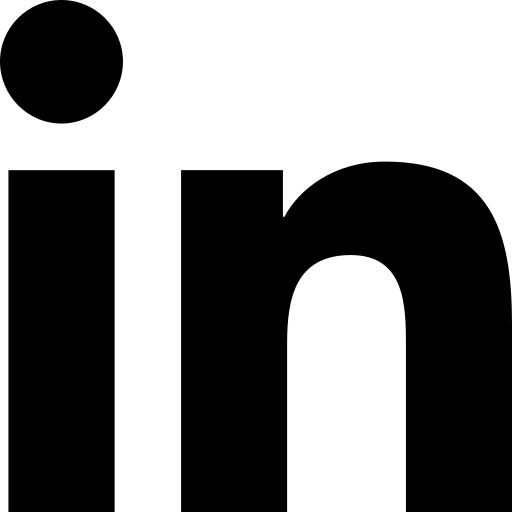If you run a Shopify store, you probably do your fair share of reading to stay on top of news and updates to improve your eCommerce site.
(Of course you do, you savvy merchant, you.)
One such update that has the Shopify community all a-buzz is Shop Pay, which is said to reduce abandoned carts, boost conversions, and encourage repeat purchases.
But how do? There’s a lot of confusion about what Shop Pay is and how it works. Is it just Shopify Payments wrapped in a cool new name? Does it really have any benefits? The short answers are no and yes, respectively. Read on to learn more!
What is Shop Pay + How Does it Work?
Shop Pay can be enabled on any Shopify store and is basically Shopify’s answer to third-party checkout options like Amazon Pay, Google Pay, PayPal One Touch, and Apple Pay. It endows your customers with a gloriously fast checkout experience--provided they’ve purchased something using Shop Pay before.
And get this: those previous purchases may have been made at any Shopify store--not just yours--and Shop Pay will still be active for that customer (if you’ve enabled it in your shop, obviously; the how-to on that a bit later).
Here’s what the Shop Pay experience will look like for your customers:
Scenario 1: A customer who has never used Shop Pay comes to your store and adds a product to the cart. Upon checkout, the customer sees the option to pay using Shop Pay and opts in.
They then enter their billing and shipping information and check out, just as they would with other payment options. Voila! The customer’s details are now securely saved, meaning they will never have to enter them again in any store that has enabled Shop Pay.
Scenario 2: A customer who has previously used Shop Pay (remember, on any Shopify store) comes to your website and adds a product to the cart. Now, when they choose Shop Pay for payment, their credit card and shipping details are already saved and Shop Pay sends them directly to the order review page. All the customer has to do is click “Authorize Purchase” and checkout is complete!
Scenario 3: A customer does not trust The Robots and wants to place their order the old fashioned way. No problem! Your customers will never be forced into Shop Pay’s accelerated checkout process; they’re always presented with the manual checkout option alongside Shop Pay.
Here’s the only “catch”: Shop Pay is currently only available for goods that require a shipping address (read: physical products). If you sell digital goods only, your customers will not be presented with the Shop Pay option.
What About Security?
Shopify has you covered there too. Shop Pay comes with built-in security protocols to keep customer data safe. Shipping and billing information is saved on Shopify’s PCI-compliant servers and is shared with your store only when an order is placed.
For further validation, Shop Pay sends a 6-digit code to a customer’s phone number to confirm authorization on a purchase on the order review page. Easy peasy!
Can Shop Pay Help Increase Conversions?
Discerning merchants (it you!) know that the easier you make it for a customer to give you their money, the more likely they are to shell it out. That being the case, you probably already know the answer to this question, but we like data, so....
In a study of 10,000 of the biggest merchants with Shop Pay activated, Shopify compared conversions between Shop Pay and regular checkout over a one month period.
Checkouts through Shop Pay had an average checkout-to-order rate that was 1.72 times higher than those through default checkouts.
This advantage was even more evident on mobile devices, where Shop Pay converted 1.91 times higher than standard checkouts.
But Wait, There’s More!
Shop Pay comes with another feature that can further boost your conversions — Shop Pay Installments. Shop Pay Installments adds a Buy Now Pay Later (BNPL) option to your checkout experience, which is a fan favorite--particularly in economically unstable times. (Hi, ‘Rona. 🙄)
How Does That Work?
With Shop Pay, customers have the option to pay the full order amount at checkout or to break it down into 4 equal, interest-free payments (provided that the order value is between $50 and $1000 USD). There are no late fees, interest rates, or additional charges passed on to shoppers, which is further encouragement to keep buying from your Shopify store.
How to Enable Shop Pay on Your Store
Ready to embed the Shop Pay button in your checkout experience, but not sure how to get started? Worry not! Much like nearly everything Shopify does, the process is quick and easy, even for those with little to no technical expertise.
You can activate Shop Pay on your Shopify store just like any other third party payment option. Just navigate to your Shopify admin dashboard → Settings → Payment Providers.
From there, you can go to Shopify Payments → Manage. In the Accelerated Checkouts section, pick Shop Pay. Save your changes and start enjoying those increased conversions!
(Feeling a little rusty on the admin side of things? Grab our free DIY Shopify Admin Guide right here.)
Shop Pay Vs. Shopify Payments: What’s the Difference?
Everything.
Shopify Payments is a default payment gateway that allows you to accept payments from shoppers. It leads customers through the full checkout cycle without saving any information for later.
By contrast, Shop Pay is an add-on that accelerates the checkout experience by saving buyers’ payment and shipping details for future reference.
The most important thing to note is that Shopify Payments is a prerequisite for using Shop Pay. In other words, your store must be approved to use Shopify Payments before enabling Shop Pay.
Should I Add Shop Pay to My Shopify Store?
If you’re Shopify Payments-approved, this is a no-brainer. Your customers can choose to expedite their purchases (or take the manual route, if they prefer) and you get a boost in conversions. Shop Pay is easy to install, there are no extra fees, and--bonus points--you get a BNPL option baked right in. What's not to love?